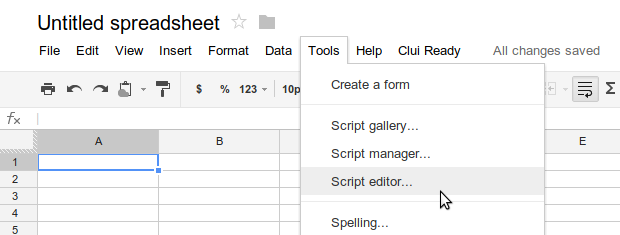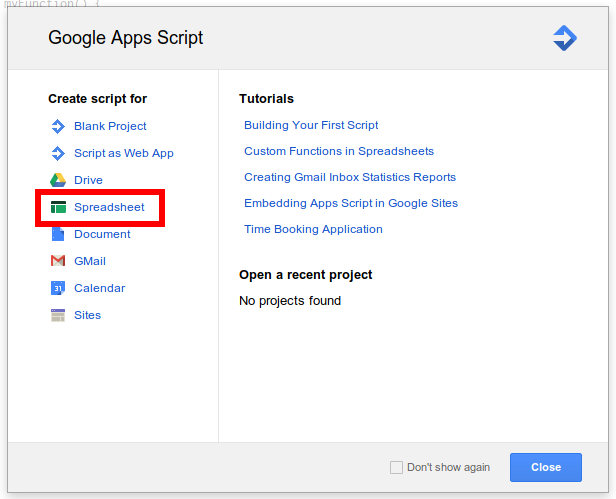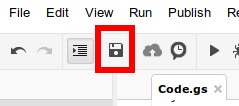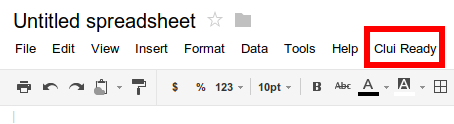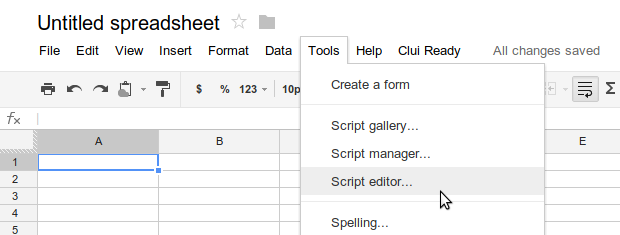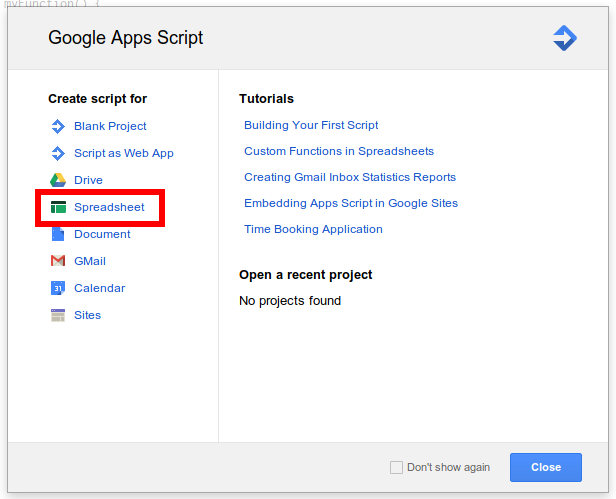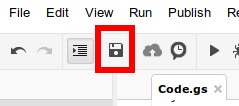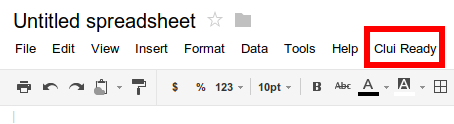Clui Installation Notes for Google Spreadsheets
To drag Webits into Google Spreadsheets, Clui currently
requires that you manually install a Google Apps script:
- In your spreadsheet, select Tools | Script editor... in the menu:
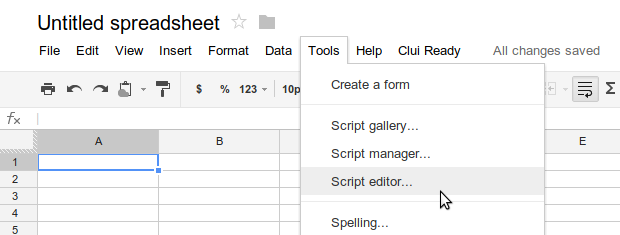
- In the ensuing dialog box, select Spreadsheet:
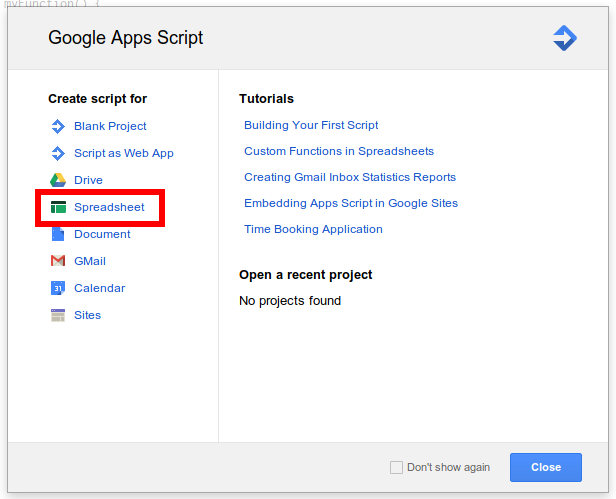
- Replace the default code entirely with the code found
here, e.g., by cutting and pasting.
- Click save:
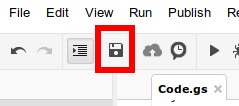
- If prompted to name the project, you can use any name (e.g., "clui").
- Go back to your spreadsheet tab and reload the page.
- The spreadsheet is ready for Webits when you see "Clui Ready" at the top:
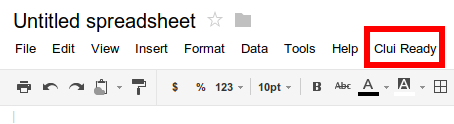
Return to the Clui homepage